Establishing a blog is important for anyone with an online presence. Whether you’re an influencer or own an online business, a blog will boost your credibility and authority through high-quality content. Creating a blog also helps you serve your audience in a more detailed, and resourceful way. Unlike signing up for an account on social media, starting a blog requires a lot more thought and attention to specific details.
Before you can write your first blog post, you need to decide on a domain name, a hosting platform, a design, and so much more. If you’re feeling overwhelmed, don’t worry! Follow these 7 steps to starting a blog and you’ll have one up and running in no time.
A Step-by-Step Guide to Starting a Blog
If Instagram, YouTube, or TikTok were to disappear tomorrow, your audience would disappear along with it. If you are an influencer or online business owner, it is so important to start a blog because it’s a platform you own and have full control over. Having a blog means you aren’t at the mercy of third-party applications. It also gives you control over discoverability as it doesn’t abide by a constantly changing algorithm. If you’re ready to start a blog, here’s what you should do to lay down its strong foundations.

Step 1: Choose Your Niche
The first thing you’ll need to do before you create a blog is to define your niche. Your niche will determine what types of content you’ll write about. This will help you hyperfocus on your passions and expertise. It’ll also help direct your ideal readers and audience your way.
To choose your niche, you need to first ask yourself what you’re most passionate about. Can you write a lot of content about that specific topic? Would you enjoy writing about that topic in the long run?
In order to produce great content that keeps readers engaged on your blog, you need to write about something you’re truly passionate and enthusiastic about.
Step 2: Pick Your Domain Name
Your niche will also help you decide on the best name for your blog. Before you register for your domain, you want to think about whether or not the name is built for longevity. Will your domain name be suitable for all the future content you want to produce? Although you can rebrand your blog later down the line, it is always better to think a few steps ahead.
I recommend spending some time thinking about your domain name. The good news is, there isn’t a right or wrong way to pick one. Just make sure that it’s a name that makes sense for your niche, and a name that you love.
Once you’ve picked your domain, you want to check if the URL is available. Take it a step further to see if it is available as usernames on social media platforms as well. You can do so by heading to Namecheckr. If it is available, you can register your domain name with your preferred platform and hosting site.
Step 3: Choosing a Platform
There are so many platforms out there that you can use to create your blog. Some of the most popular ones are WordPress, Squarespace, and Wix. My blog is on a self-hosted, WordPress.org site. Here are some reasons why other bloggers may or may not choose Squarespace or Wix:
- Squarespace: Easy to use drag-and-drop website builder with a clean, modern interface. There’s a lack of tools for email marketing as well as the lack of access to plugins.
- Wix: Huge template options with a drag and drop interface. However, your site is not transferable and templates aren’t interchangeable.
Although each platform has its own pros and cons, I find that going with a self-hosted, WordPress.org site is the best option. Not only is WordPress SEO-friendly, but it also offers more customizability, additional apps and plugins, and makes it easier for you to monetize your blog.
Step 4: Choose Your Host
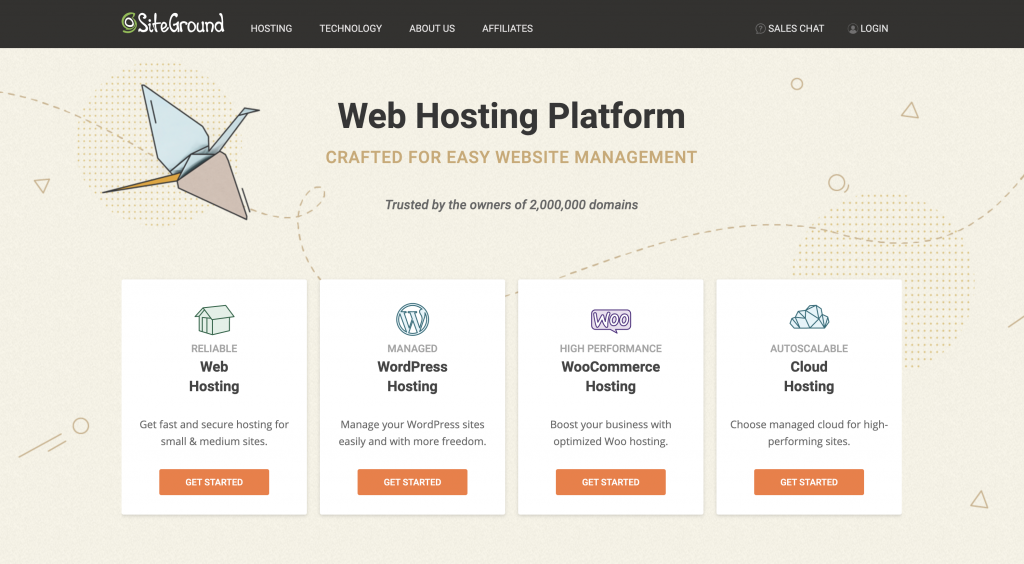
If you decide to go with a self-hosted WordPress.org site as your platform of choice, you’ll need to find a place to host it. There are many options for hosting sites, but my preferred choice is Siteground. I’ve had nothing but good experiences with their customer service and their hosting services are competitively priced.
Once you’ve decided on your host, you can select a plan for the amount of time you want. I suggest opting for a longer plan (24 to 36 months) since hosting has to be renewed every so often.
Step 5: Design Your Blog
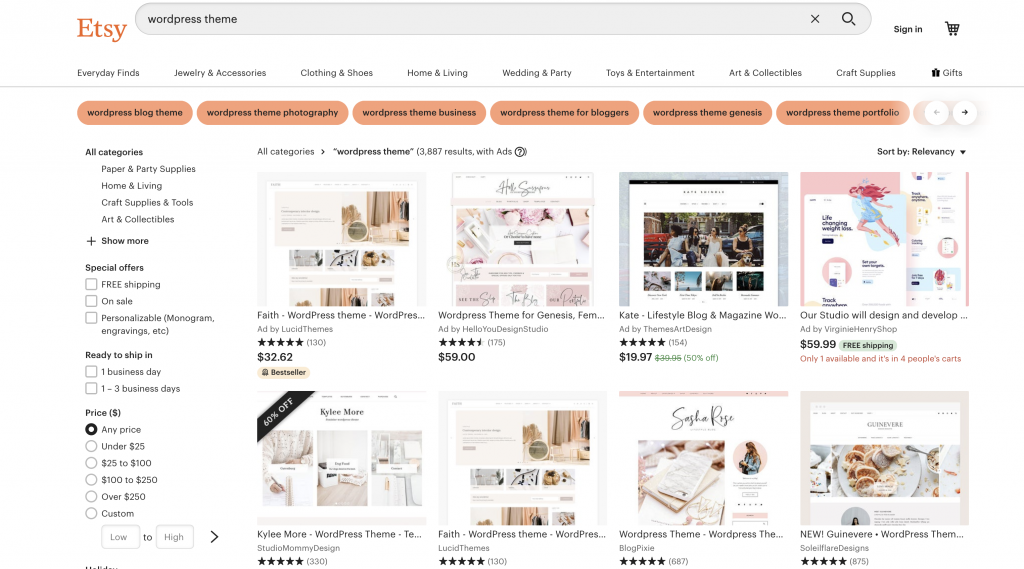
This is a really fun step of creating and starting your blog! You can grab one of WordPress’s free themes, but I highly recommend buying a customizable template from a third-party source. You can find great, customizable themes on Etsy, Pipdig, and Creative Market.
However, you want to make sure that the template you choose has great reviews, optimization for mobile and tablet screens, and customizability in layout and color.
Pro-tip: Be sure to preview a live demo of the theme to get a better idea of how it looks and operates before you purchase.
Of course, you have the option of getting a customized web design for your blog. A custom website can cost anywhere from $2000 to $15,000, so I highly recommend going with a paid template to start.
Step 6: Create a Content Calendar
After selecting a theme, you want to start planning your content. Referring back to your chosen niche, establish 3 to 5 different content buckets. If your niche is travel and lifestyle, your content buckets may include fashion, beauty, travel tips, and destination guides.
Setting your content buckets will help you plan your content calendar to cover all your bases equally. Once you have your content buckets, drop down any possible blog post ideas that could fit into the appropriate bucket.
After fleshing out some ideas for each content bucket, set your posting schedule and frequency. If you’re just starting out, publishing a blog post once a week is ideal. It’s in best practice to pick a day and time to publish and stay consistent, so your readers know when they can expect you.
A great way to keep all your content and posting schedule organized is by using a project management software such as Asana, Trello, or Click Up. If you prefer planning your content out on paper, you can check out the Content Planner by Kat Gaskin.
Step 7: Legally Protect Your Blog
The last but arguably most important step is to legally protect your blog. This involves having these 3 separate legal documents that your readers can access on your page:
- Website disclaimer
- Terms and conditions
- Privacy policy
Having these documents available on your blog will help to protect your content and your business from copyright infringement and much worse. Here’s a post about how to legally protect your online business for a full breakdown of what each of these documents entails.
Useful Tools and Resources for Beginner Bloggers
Following this step-by-step guide will help start your blog off on the right foot, so what’s next? Although I’m not going to dive into it in this post, I want to leave you with a few resources on how you can drive traffic, build your email list, and even monetize your blog.
Driving Traffic to Your Blog Using Pinterest
One of the best ways to drive traffic to your blog is by using Pinterest. I have a great episode on my podcast (Her Life By Design) with Pinterest expert, Justyn Jen. You can read all about her take on using Pinterest to drive traffic and build your email list here.
Creating a Luxury Travel Blog and Brand
If you’d like to get into travel blogging, especially in the highly competitive luxury space, check out this blog post all about how you can create a luxury travel blog and brand, featuring Christina Vidal from JetSet Christina.
Tools for Building Your Email List
After setting up your blog, you’ll want to start looking into email marketing. Getting your readers to subscribe to your email list is a great way for you to communicate with them on a more personal level. A blog coupled with an email list will help set your business up for success. In this blog post about how influencers can start building their business for longevity, I share some of my favorite tips and tools for building your email list.
Are You Ready to Start Blogging?
Starting your blog from scratch takes a little bit of work but if you follow this step-by-step guide, you have nothing to worry about. Just follow each step carefully before launching your blog and it’ll only be a matter of time before you watch your traffic grow. Having a blog is extremely beneficial, especially for influencers, who are looking to diversify their income. And when it comes to negotiating brand collaborations, having a blog will definitely give you some extra leverage.




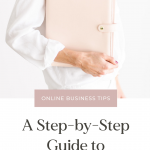
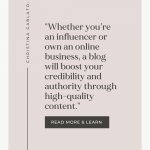



Hey, thanks so much for the informative post! I’ve watched your webinar about starting a blog, and I really thought you had mentioned not to go with Siteground for your blog website. I understand that you can create a self-hosted WordPress site through Siteground, but I am feeling pretty confused about whether or not you still recommend using Siteground. Any clarification would be appreciated!
I LOVE Siteground and fully recommend it over other options.