Digital content has completely changed the way we conduct business. With the global influencer marketing market nearing 16.4 billion dollars in value in 2022, it’s more important than ever to have these 7 digital tools that every content creator needs.
Content is currency in this booming industry. But creating it can be overwhelming and time-consuming. You start with an idea, and even coming up with it can be challenging. Then you research and create content around it. And who knows? You might even end up changing your idea entirely.
It’s no secret that content creation is a very involved process. But you can make the content creation process much easier with the right tools.
So here are the 7 digital tools every content creator needs. Especially if you want to speed up the process, gain more insight, and create better-performing content.
7 Digital Tools Every Content Creator Needs
Before we dive into the nitty-gritty details of the 7 digital tools every content creator needs, I want to drop a shortlist so you can get started right away.
- Google Trends
- Flick.tech
- Creator Studio
- Notion
- Premiere Rush
- ActiveCampaign
- KeySearch
I’ve been using these 7 tools throughout my career as a content creator and online educator. They play an important role in my content strategy, and I’m about to show you how.
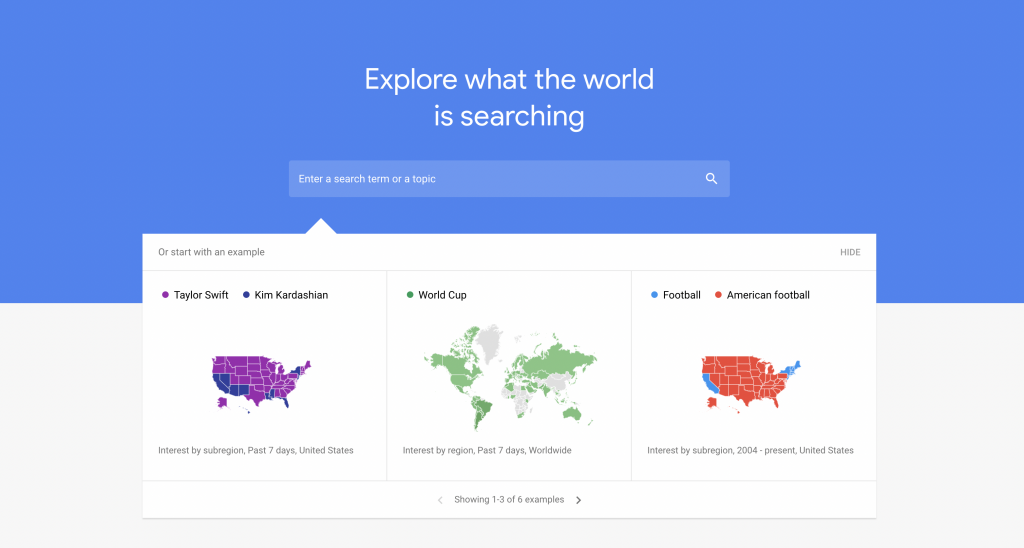
1) Google Trends
Google Trends is a great research tool for content creators. It helps you understand the popularity of your topic, search term, and keyword that you’re planning to create content around.
Most people turn to Google in search for answers to their questions. Google Trends will help you stay ahead of your niche by giving you an insight into what your target audience are currently interested in.
Price: Free
2) Flick.Tech
What was once known as the best Instagram hashtag tool has now developed into a powerful, all-encompassing Instagram management tool. Flick.tech gives you insight into the hashtags you’re using so that you can stop shooting in the dark and approach your content more strategically.
It also offers a robust analytical tool to help you better understand what’s working and what isn’t on your profile. They also offer a scheduling tool so you can plan and automate your posts on the same platform.
Price: Starting at £7 per month
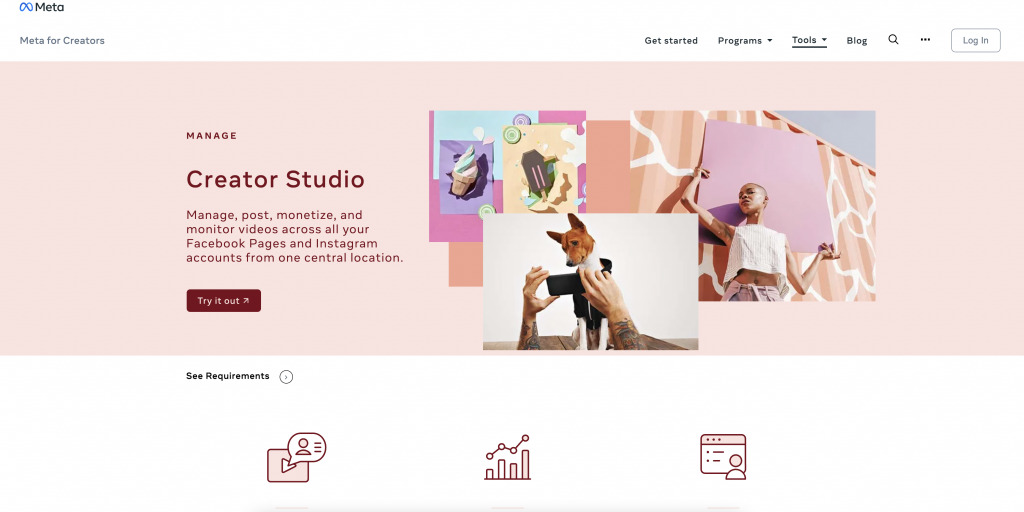
3) Creator Studio
Speaking of scheduling tools, Creator Studio is Meta’s very own scheduling system that’s free to use. If investing in a scheduling tool like Later or Planoly isn’t something you’re ready for, Creator Studio is a great alternative.
Plus, since it is Meta’s platform (aka the parent company of Facebook and Instagram), you don’t have to worry about using a third-party app. On top of that, you can now schedule your Instagram Reels using Creator Studio, which will save you time from manually posting them.
Price: Free
4) Notion
Notion is one of my (and Team CG’s) favorite tools. This is where we plan all our content across our various platforms. It’s a project management tool that really caters to people who happen to be more visual.
You can create different templates to fit your workflow. Personally, I use it to house my content calendar. This is my favorite way to plan content because you’re able to create different templates for different content types. That way, I’m able to take notes, outline, and draft everything from blog posts, Instagram posts, newsletters, and more.
Price: Free

5) Premiere Rush
With the rise of TikTok and Instagram Reels, short-form video content is taking over the creator space. Of course, you could always edit your short-form video on whichever platform you’re posting it on. However, sometimes your videos may need a tool to allow for more precise edits.
Premiere Rush is my favorite video editing tool. You can easily edit your Reels or TikToks on both their mobile and desktop app. For example, if you’re batching a bunch of Reels ahead of time, editing them on your desktop will allow you to work faster.
And if you have a YouTube channel, Premiere Rush will also be a great investment since it accommodates both vertical and horizontal formats.
Price: $9.99 per month
6) ActiveCampaign (or any email marketing platform)
I’ve said this once, and I’ll keep saying it – every content creator should have an email list! That is why I’m recommending ActiveCampaign on this list. Unfortunately, you do not own any of your followers on Instagram, TikTok, or YouTube.
This is why I’m a huge advocate of building an email list. At the end of the day, if anything happens to your social media platforms, you always have a list of your most engaged followers on your email marketing platform.
On top of that, social media platforms are always at the whim of the algorithm. Not to mention, you’ve definitely experienced an outage or two on Instagram. And if you had an important post scheduled during one of these outages, your audience isn’t likely to see it.
But with an email list, you can reach out to your audience any time and ensure that you’ll land in their inbox in the order your email was received.
Price: starts at $15 per month. There are email marketing platforms that you can start on for free. (ConvertKit and MailChimp offer free plans until you reach a certain number of subscribers.)

7) KeySearch
If you have or are just starting a blog, having a powerful SEO research tool will make a world of difference. The tool I recommend to all my Blogger Bootcamp students is KeySearch. It is easy to use and offers great insight so you can write an optimized blog post that’ll rise to the top page of Google.
There are many SEO research tools out there, but KeySearch’s interface is clean, easy to use, and incredibly user-friendly. The reason why blogs are so important (and profitable) is that blog posts are evergreen. So if your blog posts are optimized for SEO, they’ll be searchable for years to come, unlike a post on social media.
Price: starting at $17 per month or $169 annually
Add These 7 Digital Tools to Your Content Creator Toolkit
These are my must-have digital tools that I use on a daily basis in my business. But if you read this post until the end, I want to share one extra bonus tool that I use every day.
Canva is a must if you’re thinking about expanding your content creator business into a fully-fledged online business empire. I use Canva to design many elements in my business, such as online course slides, workbooks, and even email signatures.
While having Canva isn’t a must if you’re just starting your career as a content creator, it isn’t a bad investment to consider. In fact, you can even get started for free.
So, what are some digital tools that you absolutely can’t live without as a content creator?
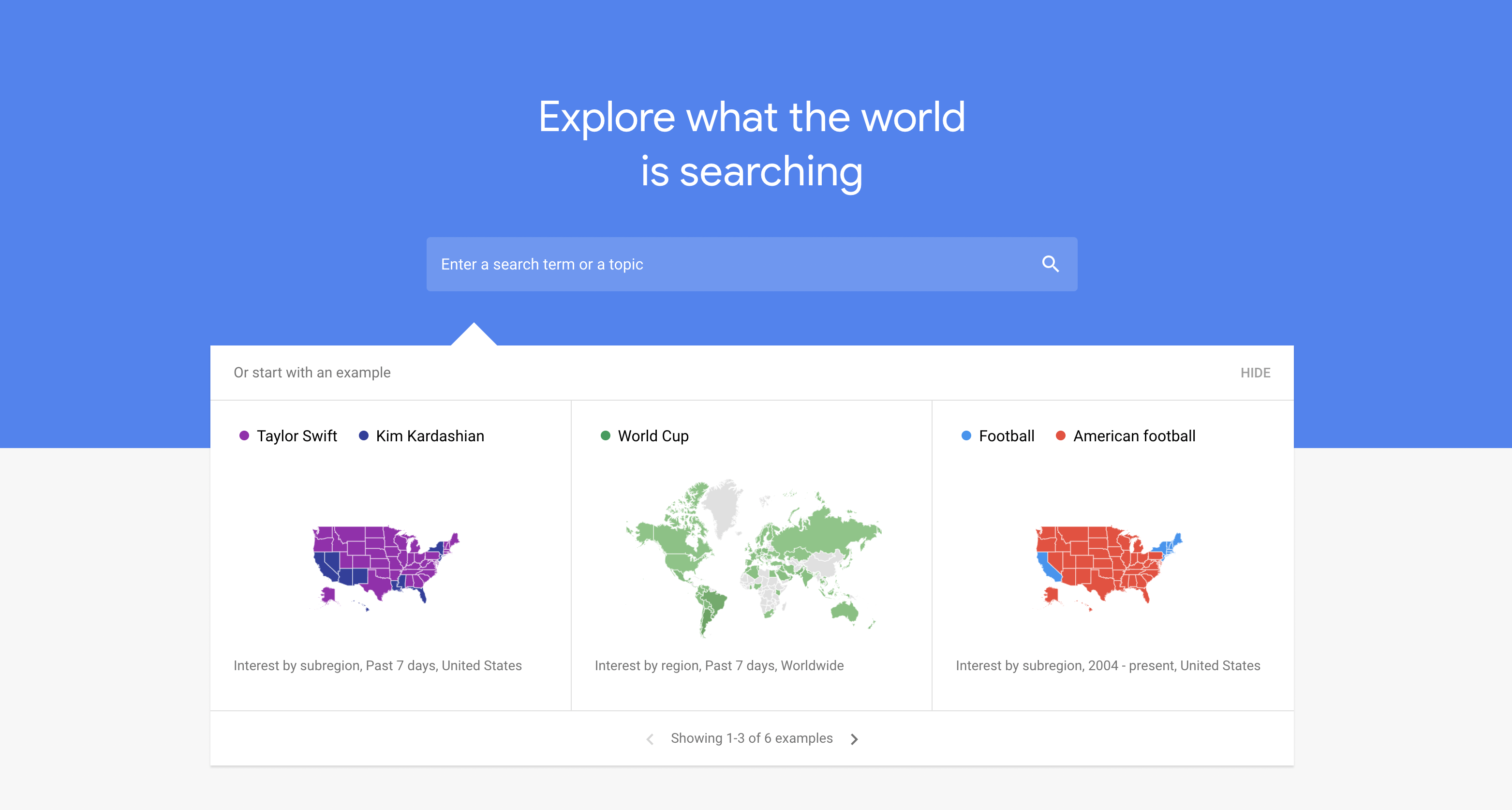
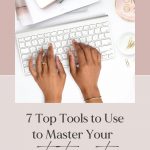

+ show Comments
- Hide Comments
add a comment