Instagram has covered the gamut of features offered across multiple social media channels. Originally a platform to share photos, Instagram evolved to include many features. It released stories to compete with Snapchat and IGTV that attempted to draw attention away from YouTube. And in 2020, Instagram released two new features: Reels and Guides. It’s obvious that Instagram Reels was TikTok’s direct competitor. With all these features so readily available for Instagram users, it can be hard to decipher what exactly you should be posting and how often you should be posting each type of content. In this post, I’ll discuss how you can strategically use Instagram features to grow your account.

How to Use Instagram Features to Grow Your Account
If you’ve ever Googled “what should I be posting on Instagram,” this blog post is for you. Instagram recommends posting a combination of:
- 4 to 7 Reels
- 3 to 5 in-feed posts
- a set of 8 to 10 stories
- and at least one IGTV and one live per week
However, this is a general guideline that might not fit your particular content strategy. For instance, if you aren’t comfortable hopping on to an Instagram live, you definitely will have a harder time showing up on live once a week. Having a solid social media strategy means customizing and choosing the types of content that work best for you, your audience, and your business goals.
In this post, I’ll break down how you can use each Instagram feature to grow your account so you can choose the type of content that works best for your growth.
Ready? Let’s begin with…
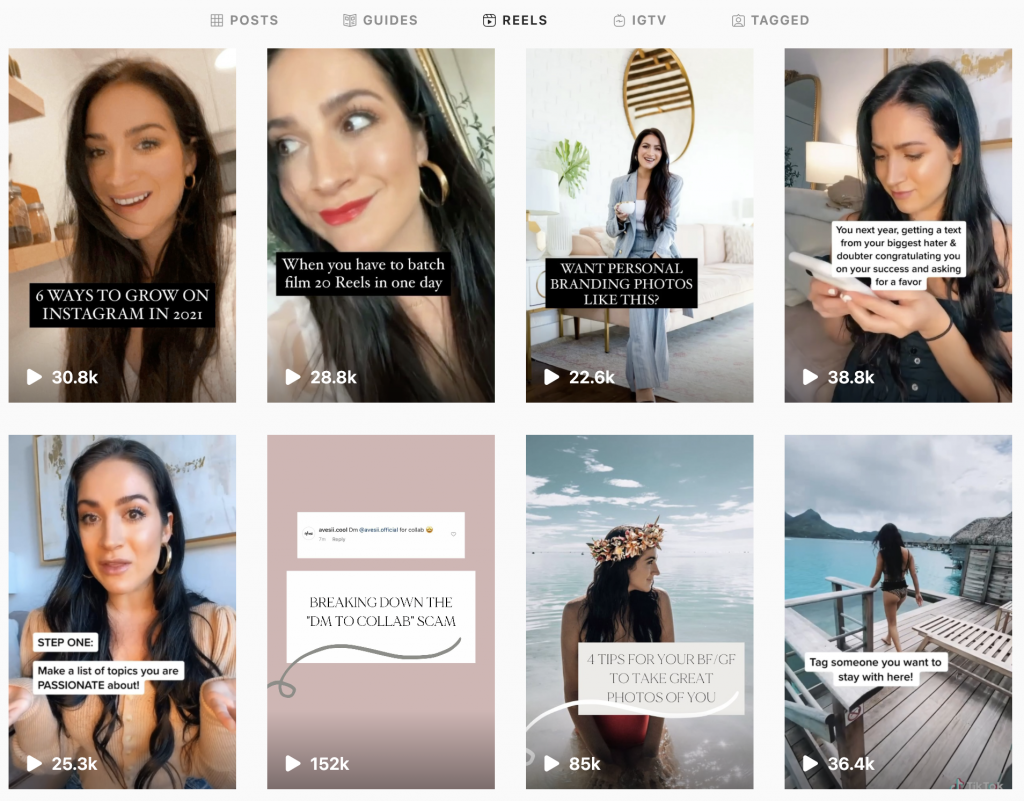
Instagram Reels
Instagram Reels are all the rage right now. To understand why this is the case, we need to look at the growing popularity of TikTok. In 2020, TikTok took the world by storm. During the lockdown, people found solace and escape in little bite-sized, short-form video content. These 15 seconds to 1 minute long videos entertained and informed us in short bursts, making short-form videos incredibly consumable. Thus, Instagram followed suit and released their short-form video feature called Reels.
In order to keep up, Instagram is heavily promoting Reels. Since one of TikTok’s major draws is the opportunity of virality. Instagram is trying to provide the same benefits to users who adapt to Reels. As such, Reels are highly favored and adopters will stand to grow their accounts more easily.
However, that’s not to say that your entire Instagram strategy should rely only on Reels. Since Instagram allows a maximum of 30 seconds per Reel, there’s only so much value you can provide. While users should definitely include Reels in their content strategy, it’s important to recognize that Reels are great for attracting new audiences, and not necessarily nurturing existing ones.
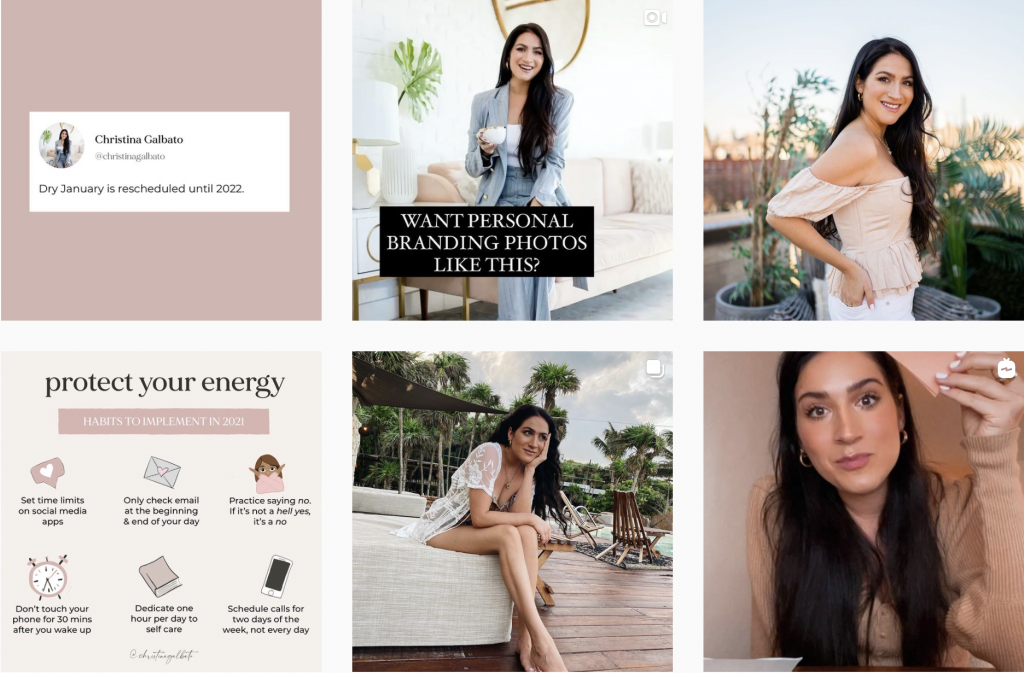
In-Feed Posts
Static, in-feed posts are better suited for the job of nurturing your existing audience. With the opportunity to create and share swipeable, shareable infographics and content, in-feed posts aren’t subjected to time limits and quick deliveries. Furthermore, if you’re packing a lot of information into your in-feed posts, you can encourage both new and existing audiences to save your content. It’s also important to note that while Instagram Reels is essential for quicker growth, it doesn’t provide the same insights that in-feed posts do. This makes it difficult to track and measure your analytics.
Additionally, with new features such as pinned comments and Instagram shop, in-feed posts can persuade your audience to take further action. Here’s why…
Pinned Comments
Pin up to 3 comments to the top of the comment thread of each post. This feature is a win-win situation as you get to pin comments that are engaging and thoughtful. But you also reward the commenter by pinning their comment to the top — increasing their chance of visibility by your audience.
Pinned comments should also inform your engagement strategy by encouraging you (and other Instagram users) to add insightful and thoughtful comments. It’s highly unlikely that you’d pin a comment that consists of only a bunch of emojis. Instead, you’d likely pin comments that add to the conversation that you’ve started in your caption.
Instagram Shop
In case you haven’t noticed, Instagram fooled us all by replacing the “notifications” tab with a new “shopping” tab months ago. I’d like to think that this change came about as a way to shine the spotlight on small businesses. No matter, if you’re a small business owner who sells products (either physical or digital), start taking advantage of this feature!
Tag your products within the images of your in-feed post, and make your posts shoppable. Once you’ve tagged your product, users can click on your image that will reveal a shopping link and price tag. And with the new “Instagram Checkout” feature, users can now shop your products directly on Instagram without leaving the app.
IGTV
IGTV is a great way to deliver value-packed, long-form video content directly to your audience. Similar to in-feed posts, IGTVs are a great way to nurture your audience if you’re comfortable with recording video content. Additionally, if you’ve been uncertain about starting an evergreen channel such as a YouTube channel or a podcast, IGTV is a great way to find out if this avenue is right for you.
There’s a stark difference between writing an insightful, informative caption, versus having your audience hear it from your own mouth. Furthermore, you can create an on-going series through IGTV that discusses specific topics.
If you’re comfortable on camera, IGTV would be a great addition to your content strategy. Create a series based on one of your content pillars, and set aside a schedule to show up consistently. And if you’re delivering high-quality and valuable information in these videos, your established audience will start tuning in at the same time as a regularly scheduled program.
Stories
The difference between in-feed posts, IGTV, Reels, and stories, is that stories offer your audience a more casual, behind-the-scenes look into your life and business. Whereas your Reels, IGTV, and in-feed posts should always be hyper-niched down, focusing specifically on one (or more) of your content pillars, your stories can cover anything you’d like to include.
Stories will give your audience a sense of closeness to you. Instead of focusing on business, and value-driven content all the time, your stories will offer your audience an inside look into your personality. Here’s how to make the most of them and drive engagement through your stories…
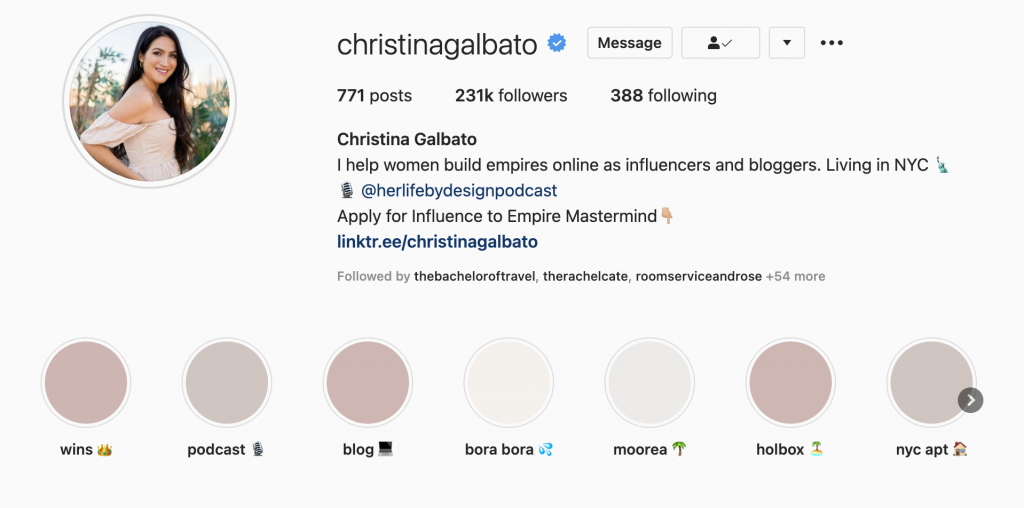
Story Highlights
Your story highlights will allow you to compile stories based on certain types of story content. A great highlight to include would be stories that provide value in specific categories. For instance, if you have a freebie all about how to use credit card points to travel, you can create a story series that explains what credit card points are and how they could earn you free air tickets and stays. These stories would also dive into what your freebie covers, what your audience will learn from it if they download it, and where they can find and download this guide. Save these stories in a highlight with a catchy title. That will encourage anyone who clicks on this story highlight to take action and download your freebie.
Stickers
Stickers are a great way to get your audience involved with your content. Throw up a few polls asking for your audience’s opinion, or even share a question box for them to share their thoughts. These stickers are a great and easy way for your audience to let you know how interested they are in your content.
IG Live
Going live on Instagram is a great way to appear on your audience’s radar. For starters, Instagram will notify your followers whenever you’re going live. If you’re nervous and unsure about what to discuss during a live, use a sticker poll or question box to survey your audience. That way, you’ll be able to set a specific topic of discussion — allowing you to prepare what you’d like to say during the live.
Bonus: If you’re having a hard time coming up with IGTV content, you can save your lives as IGTV videos.

Instagram Guides
Let’s face it — you can only share so much information in a single in-feed post with the limited number of characters permitted. So why not compile an all-in-one informative post using Instagram Guides? With Instagram Guides, users can choose to compile a directory of posts, or “guide types” categorized by places (geotags), products (for business owners), and posts.
Say, for example, you’ve posted multiple helpful travel tips such as your favorite hotels in Tulum. You can compile these posts into an all-encompassing guide that your audience can access easily.
And although these guides aren’t displayed on your regular feed, guides have their own designated tab on your profile. This is a great strategy to drive traffic to some of your older in-feed posts. But more importantly, it’s a great way to organize all your informative content in one place — which will help your audience when they’re looking for multiple pieces of advice pertaining to a certain topic.
A Well-Rounded Instagram Strategy
With all its bells and whistles, Instagram makes it easy for creators and business owners to create the content that feels natural to them. Although Instagram recommends using all its features, creators can really customize a strategy by playing to their strengths.
Start experimenting with these Instagram features to find what works for you. But getting clear on your content goals, what your audience is looking for, and how best to deliver the content they want is part of building a solid strategy for growing your account.






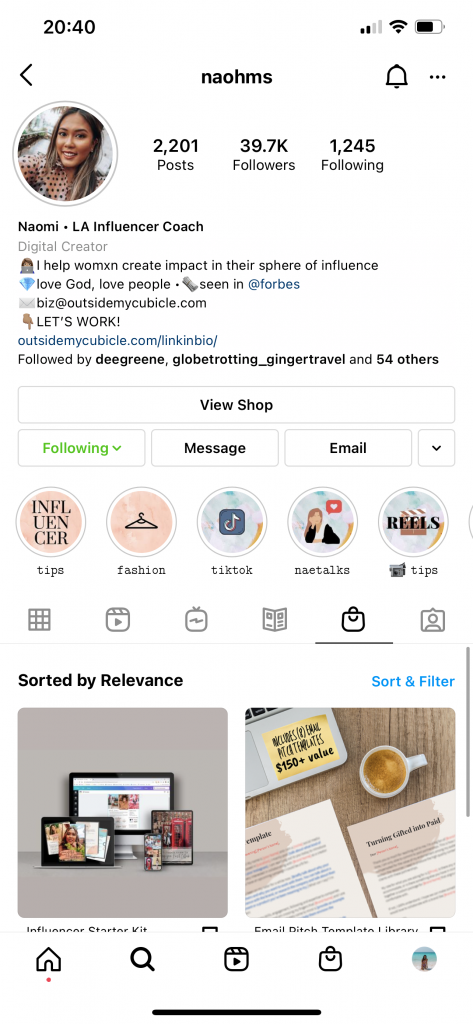

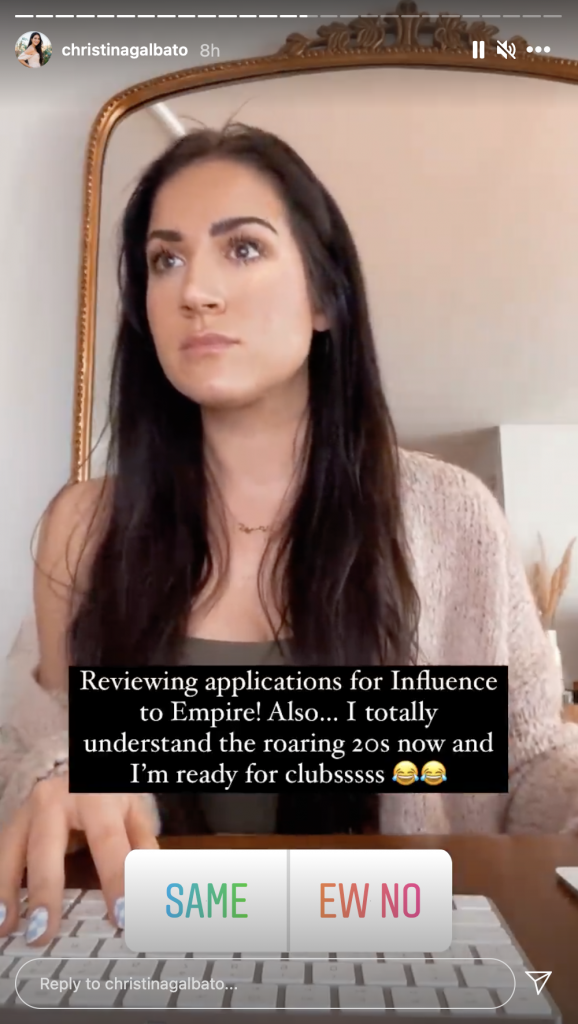
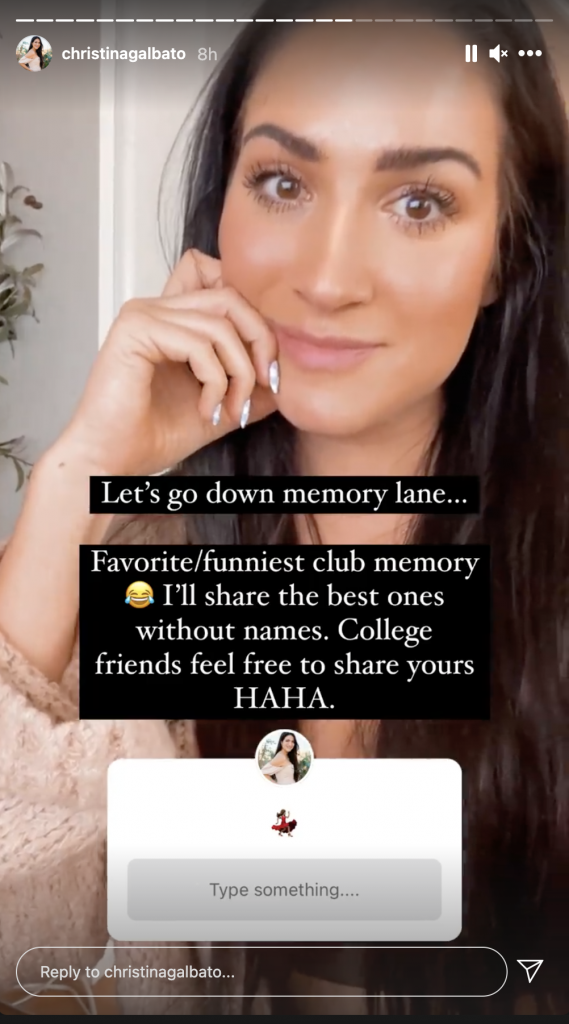
+ show Comments
- Hide Comments
add a comment